Description
Wireframing & Prototyping
What is Wireframing & Prototyping?
Wireframing & Prototyping are essential stages in the UI/UX design process that help visualize and test the structure, functionality, and user experience of a digital product before development.
- Wireframing: A low-fidelity blueprint that outlines the layout, structure, and basic design elements of a website or app.
- Prototyping: An interactive, high-fidelity representation that simulates the user experience and functionality of the final product.
Key Features of Wireframing & Prototyping
✔️ Visual Representation – Defines the layout and information hierarchy
✔️ User Flow Mapping – Outlines the navigation and interaction process
✔️ Low-Fidelity Wireframes – Basic sketches with minimal details
✔️ High-Fidelity Prototypes – Interactive models for user testing
✔️ Clickable Elements – Simulates user interactions
✔️ Collaboration & Feedback Tools – Allows teams to review and comment in real time
✔️ Cross-Device Testing – Ensures responsiveness for mobile, tablet, and desktop
Benefits of Wireframing & Prototyping
🔹 Reduces Development Costs – Detects design flaws before coding starts
🔹 Enhances User Experience (UX) – Ensures intuitive navigation and usability
🔹 Faster Iterations – Allows quick modifications based on feedback
🔹 Improves Team Collaboration – Helps designers, developers, and stakeholders stay aligned
🔹 Validates Design Decisions – Ensures the product meets user expectations
Types of Wireframing & Prototyping
1. Low-Fidelity Wireframes
🔹 Focus: Basic structure with placeholders for content
🔹 Tools Used: Sketching, Balsamiq, Wireframe.cc
🔹 Use Case: Early-stage brainstorming and conceptualization
2. High-Fidelity Wireframes
🔹 Focus: More detailed design with refined UI components
🔹 Tools Used: Figma, Adobe XD, Axure
🔹 Use Case: Mid-stage design phase with detailed layouts
3. Interactive Prototypes
🔹 Focus: Clickable, functional simulations of the final product
🔹 Tools Used: Figma, InVision, Adobe XD, Marvel
🔹 Use Case: User testing, stakeholder presentations, and final refinements
4. HTML/CSS Prototypes
🔹 Focus: Functional prototypes built with basic code
🔹 Tools Used: Webflow, Bootstrap, Framer
🔹 Use Case: Pre-development testing for real-world interactions
Wireframing & Prototyping Process
1. Research & Requirement Analysis
- Define user personas, user needs, and business goals
- Conduct competitor analysis & market research
2. Sketching & Wireframing
- Create low-fidelity wireframes to define structure
- Focus on layout, navigation, and user flow
3. Interactive Prototyping
- Develop clickable, high-fidelity prototypes
- Incorporate animations, transitions, and micro-interactions
4. User Testing & Feedback Collection
- Conduct usability tests with real users
- Gather feedback and iterate the design
5. Final Refinements & Development Handoff
- Fine-tune UI/UX based on testing results
- Provide design specifications for developers
Popular Wireframing & Prototyping Tools
🔹 Figma – Cloud-based collaborative design tool for wireframing & prototyping
🔹 Adobe XD – Advanced UI/UX design tool with interactive prototyping
🔹 Sketch – Vector-based design tool for Mac users
🔹 InVision – Creates interactive prototypes with real-time feedback
🔹 Balsamiq – Rapid low-fidelity wireframing tool
🔹 Axure RP – Powerful tool for complex prototyping & logic-based interactions
🔹 Webflow – No-code platform for interactive web prototypes
Challenges in Wireframing & Prototyping
⚠️ Balancing Detail & Simplicity – Avoid adding too many details too early
⚠️ Stakeholder Misinterpretations – Ensuring non-designers understand wireframes
⚠️ Time Constraints – Managing iterations efficiently without delays
⚠️ Ensuring Real-World Feasibility – Designing prototypes that developers can implement



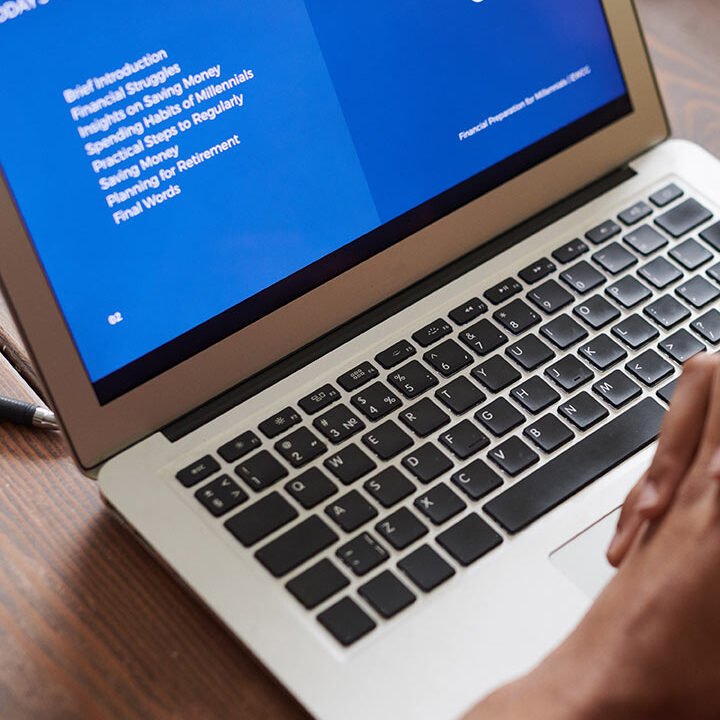





Reviews
There are no reviews yet.