Description
Desktop Software Development
Desktop Software Development
What is Desktop Software Development?
Desktop software development involves creating applications that run on personal computers and workstations rather than web browsers or mobile devices. These applications can be platform-specific (Windows, macOS, Linux) or cross-platform, offering a wide range of functionalities for different user needs.
Types of Desktop Applications
1. Native Desktop Applications
Developed specifically for a single operating system, these apps provide the best performance and deep integration with system resources.
🔹 Windows Development:
- Technologies: C#, .NET, WPF, WinForms, C++
- Tools: Visual Studio, Windows SDK
🔹 macOS Development:
- Technologies: Swift, Objective-C
- Tools: Xcode, Cocoa Framework
🔹 Linux Development:
- Technologies: Python, C++, Qt, GTK+
- Tools: Eclipse, Qt Creator
✅ Advantages: High performance, full system access, better security
❌ Disadvantages: Separate development efforts for each OS
2. Cross-Platform Desktop Applications
These apps run on multiple operating systems using a single codebase, reducing development time and cost.
🔹 Popular Cross-Platform Frameworks:
- Electron.js (JavaScript, HTML, CSS) – Used for apps like Slack & VS Code
- Qt (C++) – A powerful framework for UI-heavy applications
- JavaFX (Java) – Used for business applications
- Flutter Desktop (Dart) – Google’s emerging cross-platform solution
✅ Advantages: Faster development, single codebase, broad reach
❌ Disadvantages: Heavier memory usage, slightly lower performance
3. Web-Based Desktop Applications
Web technologies are used to build apps that function like desktop software but leverage internet connectivity.
🔹 Examples:
- Progressive Web Apps (PWAs) – Work offline, behave like desktop apps
- Cloud-Based Apps – Example: Google Drive, Microsoft 365
✅ Advantages: Easy updates, cloud synchronization, no installation required
❌ Disadvantages: Limited offline functionality, dependency on internet access
Key Features of Desktop Applications
✔️ Offline Functionality – Works without internet access
✔️ Performance Optimization – Uses local system resources efficiently
✔️ Security – Stronger data protection compared to web apps
✔️ Custom UI/UX – Tailored for different screen sizes & user interactions
✔️ Integration – Access to local files, hardware, and peripherals (printers, cameras)



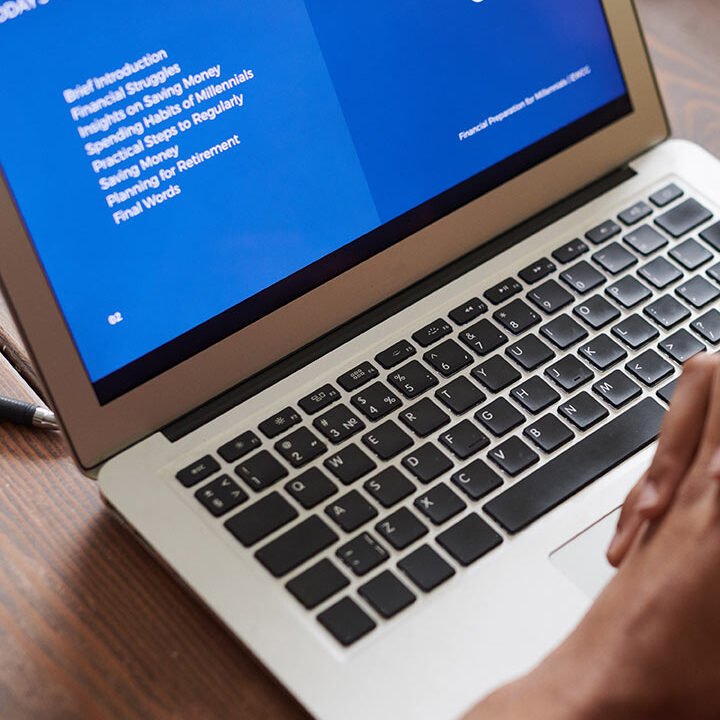




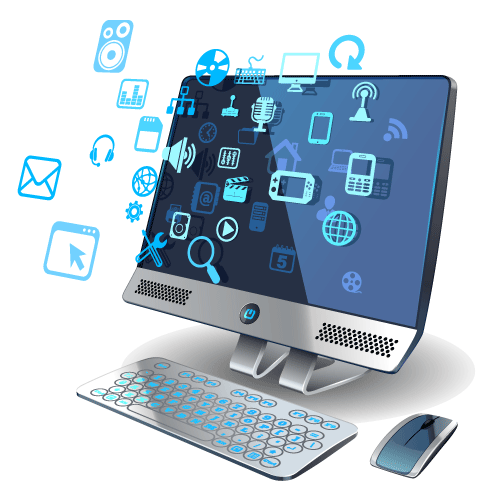
Reviews
There are no reviews yet.